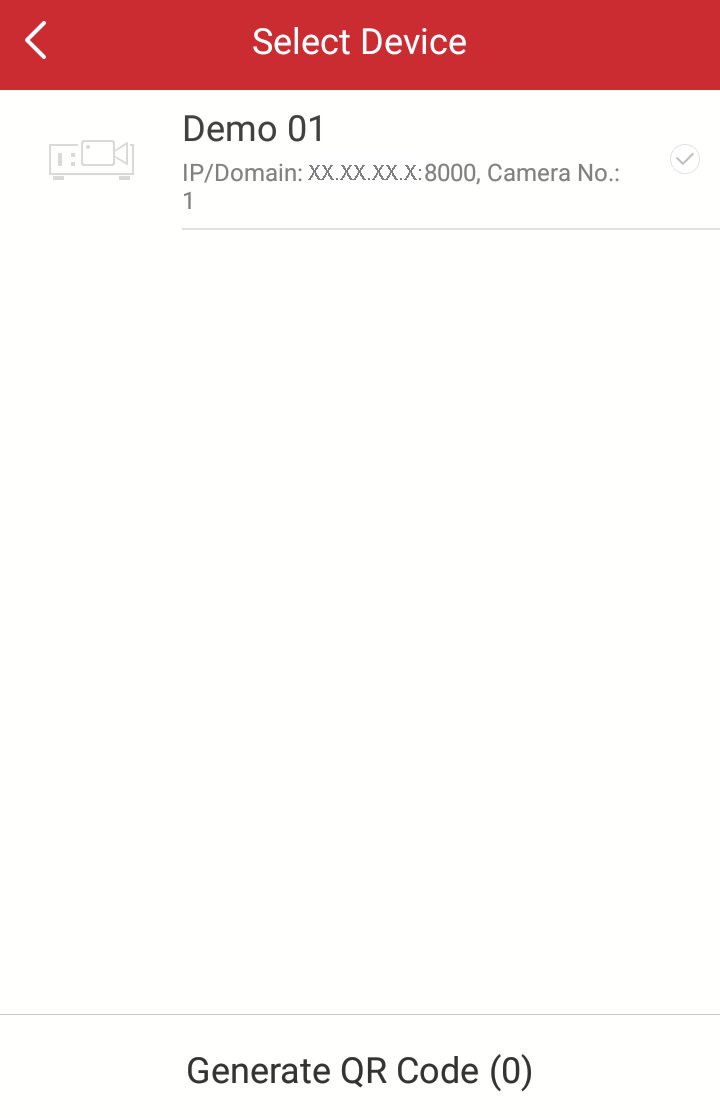Purpose:
You can generate a QR Code containing the information of up to 32 devices.
Note: Only devices added by IP/Domain support the function.
Before you start:
You should add device to the client by IP/Domain. For details about adding local device, see Manual Adding by IP/Domain.
Steps:
- On the Settings page, tap Generate QR Code to enter the Select Device page.
- Tap Generate QR Code in the IP/Domain field to enter the Select Device page.
- Select the device for generating QR code.
- Tap Generate QR Code. The QR code picture will be generated.
- Tap Save to save the picture to your local album.